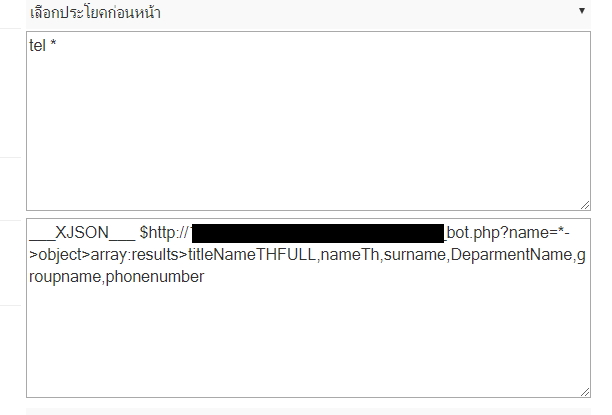การประยุกต์ใช้ Line notify ในกรณี user พิมพ์มาไม่ตรงกับ intent ใดๆ ใน Abdul
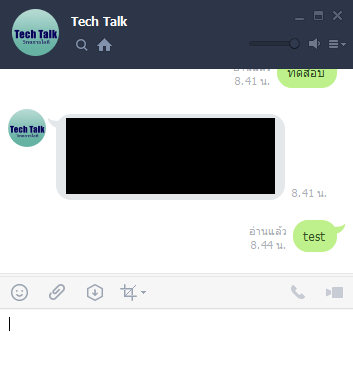
test https://localhost/noti.php?token=line_notify_token&user_id=U12fddaf8f57c6685b2b7120e23328e71&img=https://localshost/img/verygood.png &message=test //////////////// php /////////////// <?php $user_id = $_REQUEST['user_id']; $token = $_REQUEST['token']; $message = $_REQUEST['message']; $pic = $_REQUEST['img']; $text = 'From '.$user_id.' '.$message; echo "___SILENT___"; $chOne = curl_init(); curl_setopt( $chOne, CURLOPT_URL, "https://notify-api.line.me/api/notify"); // SSL USE curl_setopt( $chOne, CURLOPT_SSL_VERIFYHOST, 0); curl_setopt( $chOne, CURLOPT_SSL_VERIFYPEER, 0); //POST curl_setopt( $chOne, CURLOPT_POST, 1); // Message curl_setopt( $chOne, CURLOPT_POSTFIELDS, $message); //ถ้าต้องการใส่รุป ให้ใส่ 2 parameter imageThumbnail และimageFullsize curl_setopt( $chOne, CURLOPT_POSTFIELDS, &qu